Every millisecond counts when it comes to gaming, and the appropriate tools can make all the difference. While graphics cards, CPUs, and monitors receive a lot of attention, keyboard switches also play a significant influence in a gamer’s performance. Considering that these little mechanical marvels serve as the link between a player’s intents and in-game activities, any serious gamer knows how important it is to pick the Best Keyboard Switches for FPS Gaming.
Table of Contents:
Most Popular Keyboard Switch Types
There are three main types of mechanical keyboard switches, each offering distinct characteristics:
- Linear Switches: Linear switches provide a smooth keystroke without any tactile bump or audible click. Gamers who prefer a consistent keystroke without interruptions often opt for linear switches.
- Tactile Switches: Tactile switches provide a noticeable bump at the actuation point, giving users tactile feedback. This feedback helps gamers know when a key has been pressed, promoting accuracy during gameplay.
- Clicky Switches: Clicky switches, in addition to the tactile bump, produce an audible click sound at the actuation point. This audible feedback can be satisfying for some users and aids in confirming key presses.
Best Keyboard Keyboard Switches for FPS Gaming
So here is the list of some of the Best Keyboard Keyboard Switches for FPS Gaming:
1. Cherry MX Red

One of the most widely used switches among gamers, especially for first-person shooter games, is Cherry MX Red. They fall under the category of linear switches, which have a steady keystroke without any audible or tactile clicks.
Features of Cherry MX Red Keyboard switches for FPS Gaming:
- Cherry MX Red switches feature a low actuation force, typically around 45 grams, meaning they require little force to register a keypress. Smooth and Fast Actuation. They are perfect for quick motions, strafing, and firing in first-person shooter (FPS) games due to their light actuation force, which enables quick and effortless key pushes.
- Lessened Finger Fatigue: Cherry MX Red switches are linear, so each keystroke results in the same physical sensation across all keys. Having this consistency can help gamers maintain optimum performance for extended periods of time over lengthy gaming sessions by reducing finger fatigue.
- No Noticeable Tactile Bump or Audible Click: Unlike tactile or clicky switches, Cherry MX Red switches lack both, making them ideal for gamers who like a quiet and smooth keyboard.
- Ease of Double-Tapping: Cherry MX Red switches’ linear design makes double-tapping simple, which is essential for carrying out quick actions in FPS games like bunny-hopping or quick weapon switches.
Keyboards with Cherry MX Red Switches
2. Cherry MX Speed Silver

Cherry MX Speed Silver switches, also known as Cherry MX Silver or Cherry MX Speed, are a variant of the Cherry MX Red switches. They are linear switches with an even shorter actuation distance, making them highly sought after by FPS gamers who prioritize speed and responsiveness.
Features of Cherry MX Speed Silver Keyboard switches for FPS Gaming:
- Ultra-Fast Actuation: Cherry MX Speed Silver switches have an actuation distance of approximately 1.2mm, compared to the 2mm actuation distance of Cherry MX Red switches. This shorter actuation distance allows for lightning-fast key presses, providing gamers with a noticeable advantage in fast-paced FPS games.
- Rapid Response Times: The reduced actuation distance means that less force is required to register a key press, resulting in quicker response times.
- Ideal for Double-Tapping: Cherry MX Speed Silver switches are excellent for double-tapping actions, such as quick weapon switches and bunny-hopping.
- Enhanced Gaming Performance: Due to the minimal travel distance and linear design, Cherry MX Speed Silver switches promote a fluid and consistent gaming experience. Players can execute actions with precision and accuracy, enhancing overall gaming performance.
Keyboards with Cherry MX Speed Silver Switches
- Corsair K70 RGB MK.2 Rapidfire
- HyperX Alloy FPS Pro (Cherry MX Speed Silver Edition)
- Cooler Master CK550 (Cherry MX Speed Silver Edition)
- Ducky One 2 Mini (Cherry MX Speed Silver Edition)
- SteelSeries Apex Pro (Cherry MX Speed Silver Keycaps)
3. Razer Optical Switches
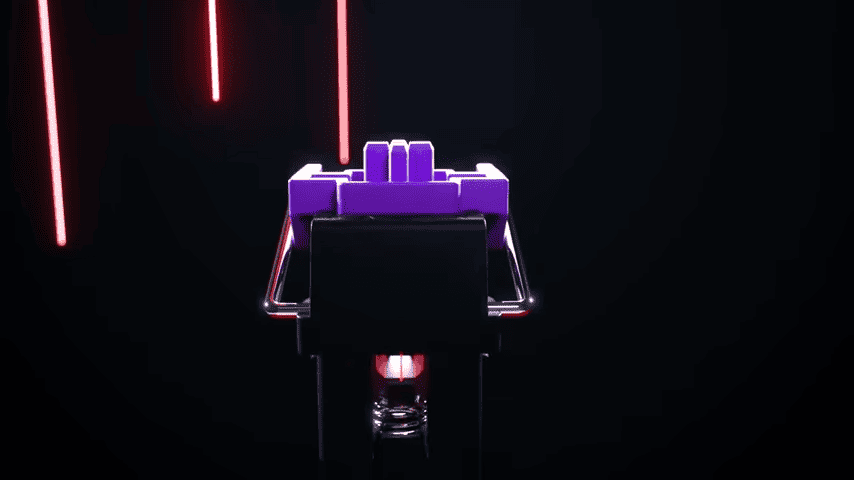
A special kind of switch called a Razer Optical Switch uses light-based actuation rather than conventional mechanical contacts. Particularly the Razer Yellow switches are made for fast-paced gaming, such as FPS games.
Features of Razer Optical Keyboard Switches for FPS Gaming
- Razer Optical Switches physically operate at the speed of light and are lightning-fast. An infrared beam is used to actuate the device, and when the key is depressed, the beam is cut off, producing an exceptionally quick reaction.
- Smooth and linear keystrokes are provided by Razer Yellow switches, which are linear switches that don’t have any tactile bumps or clicks. The fluent movements and effortless key pushes made possible by this linear feeling improve gaming performance.
- Optical switches are more durable and have a longer lifespan than conventional mechanical switches since they don’t have metal contacts that can corrode over time. Furthermore, the absence of contact bounce guarantees that every keypress is precisely captured without any unwelcome ghosting or double-pressing difficulties.
- Silent Operation: Razer Yellow switches are made to operate quietly, making them a great option for gamers who value calm environments. The lack of audible clicks enables uninterrupted and focused gameplay.
Keyboards with Razer Optical Switches
- Razer Huntsman Tournament Edition
- Razer BlackWidow V3
- Razer Huntsman Elite
- Razer BlackWidow Lite
- Razer Tartarus Pro
4. SteelSeries Apex Pro (OmniPoint Switches)
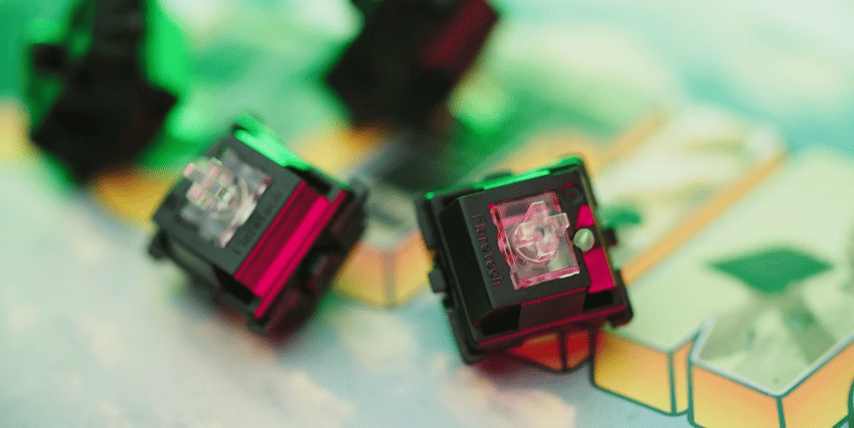
The cutting-edge OmniPoint adjustable mechanical switches of the SteelSeries Apex Pro keyboard are well-known. These switches are ideal for FPS games since they provide a distinctive and adaptable experience.
Features of SteelSeries Apex Pro (OmniPoint Switches) for FPS Gaming
- Adjustable Actuation Point: The OmniPoint switches enable you to individually adjust each key’s actuation point. This means that, depending on your inclination and playstyle, you may program the switches to respond to either an incredibly light touch or a firmer press.
- Rapid and accurate keystrokes are made possible by configurable actuation points, which allow you to set the keys to actuate with the lightest touch possible.
- Tactile Feedback: The OmniPoint switches provide tactile feedback, so when the key actuates, you can feel a small bump. During intense game sessions, this feedback might aid improve accuracy by verifying each key hit.
- Reliable and long-lasting: SteelSeries certifies the OmniPoint switches for an astounding 100 million keystrokes, guaranteeing the keyboard’s endurance and reliable operation even under heavy use.
- Customization and Macros: The SteelSeries Engine software offers a wide range of customization options, including setting up profiles for various games and creating macros.
Keyboards with SteelSeries Apex Pro (OmniPoint Switches)
5. Logitech Romer-G Tactile or Linear Switches
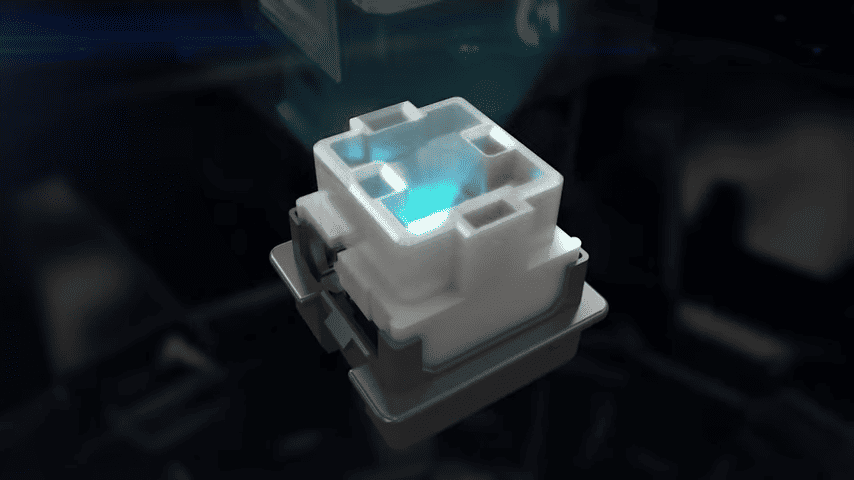
Whether tactile or linear, Logitech Romer-G switches have unique qualities that can enhance FPS gameplay. While linear switches offer a smooth and quick keystroke for quick motions, tactile switches offer a tactile bump and silent operation for regulated activities. Romer-G switches are available on a number of gaming keyboards from Logitech, giving players a variety of alternatives to choose from depending on their playstyle and preferences.
Features of Logitech Romer-G Tactile or Linear Switches
- Logitech Romer-G Tactile:
- Tactile Bump: The Romer-G Tactile switches provide a noticeable tactile bump when the key actuates. This feedback helps players feel when a key press is registered, promoting better accuracy during gameplay.
- Quiet Operation: Romer-G Tactile switches are designed to be relatively quiet, making them suitable for gamers who prefer a quieter gaming environment.
- Ideal for Controlled Actions: The tactile feedback can be advantageous for FPS gamers who require precise control and want to avoid accidental key presses.
- Logitech Romer-G Linear:
- Smooth Keystroke: Romer-G Linear switches have a consistent and smooth keystroke without a tactile bump or audible click. This linear design allows for effortless and fast key presses.
- Rapid Actuation: With an actuation distance of 1.5mm, Romer-G Linear switches register key presses quickly, making them suitable for fast-paced FPS gaming.
- No Tactile Bump: The lack of a tactile bump ensures a seamless and uninterrupted keystroke, which can be beneficial for gamers who prefer a more linear feel.
Keyboards with Logitech Romer-G Tactile or Linear Switches
- Logitech G Pro X Mechanical
- Logitech G913 LIGHTSPEED Wireless
- Logitech G512 Carbon RGB Mechanical Keyboard
- Logitech G310 Atlas Dawn Compact Mechanical Keyboard
How to Choose The Best FPS Keyboard Switches for you
Choosing the right keyboard switch is a highly subjective decision, and it depends on individual preferences and playstyles. Here are some essential factors to consider when selecting the right switch for you:
Importance of Personal Preference and Playstyle:
- Typing vs. Gaming: Determine whether you’ll primarily use the keyboard for gaming or typing. Some switches that are excellent for gaming may not be as comfortable for typing, and vice versa.
- Switch Type: Decide between linear, tactile, or clicky switches based on your preference for key feedback. Linear switches offer a smooth keystroke with no tactile bump, while tactile switches have a noticeable bump, and clicky switches produce an audible click along with the tactile feedback.
- Actuation Force: Consider the actuation force required for the switches. Lighter switches require less force to actuate, promoting faster key presses, while heavier switches may suit those who prefer more resistance.
Trying Out Different Switches if Possible:
- Hands-On Experience: Whenever possible, try out different switches in person. Visit electronics or gaming stores that have display models or attend gaming events where you can test different switches on various keyboards.
- Sample Switch Testers: Consider purchasing switch testers that come with various switch types. These testers typically have a few switches of each type mounted on a small board, allowing you to get a feel for each one.
- Friends’ Keyboards: If you have friends or gaming buddies who use different switches, ask to try out their keyboards to see how each switch feels.
Considering Noise Levels and Shared Environments:
- Noise Preference: Determine your preference for keyboard noise. Clicky switches can be loud due to their audible click, while tactile and linear switches are generally quieter.
- Shared Environments: If you share your gaming space with others, consider the noise levels of the switches, especially if you game late at night or in quiet settings.
- Noise Dampening: Some switches can be paired with O-rings or dampeners to reduce the noise of bottoming out the keycaps, which can be helpful in shared environments.
Conclusion
Every little thing counts in the realm of gaming, and Best Keyboard Switches for FPS Gaming selection is no exception. The proper keyboard switch can have a big impact on how well a game runs, especially in fast-paced, competitive genres like first-person shooter games. In this blog post, we’ve looked at and discussed some of the top keyboard switches for first-person shooter games.
Switches like Cherry MX Red and Cherry MX Speed Silver, which offer smooth and quick actuation for FPS gaming, are ideal for quick movements and blazing reflexes. With their light-based technology, Razer Optical Switches, like Razer Yellow, enables almost instantaneous actuation, ensuring quick response times and fluid keystrokes.
Additionally, the SteelSeries Apex Pro keyboard delivers a customized experience catered to individual preferences and playstyles thanks to OmniPoint adjustable mechanical switches. The Logitech Romer-G Tactile and Linear switches, on the other hand, are designed for gamers that prefer linear keystrokes or tactile feedback, respectively.
In conclusion, finding the finest keyboard switch for first-person shooter gaming is a personal adventure. There is a switch type suitable for your requirements, whether you want quick actuation, tactile feedback, or silence. Accept the range of choices offered and select the one that best suits your game preferences so you can take control of your virtual battlefields with maximum accuracy and simplicity. After all, choosing the perfect keyboard shortcut can give you the advantage you need to prevail when every millisecond matters.