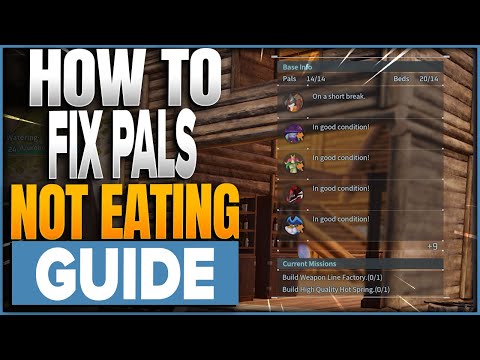So, if your pals are not eating when you are offline then below are some of the solutions that you can try, and pals will for sure start eating.
Some of the main reasons why pals don’t eat offline are:
- Pig pals got stuck somewhere and can’t they starve
- Your food baskets are empty
- Food baskets are blocked by something
Make your Palworld Pals to start eating when offline
Solution 1: Make sure your Food Basket is in the right place
Keep your basket visible to your pals and don’t place it in any small corner or inside your house with a ceiling where pals can’t reach. These things will improve with an update and the AI of pals will improve over time so the issue will be solved over time.
Check if the food basket is in the right Place:
To make sure the food basket is in the right place take a pal who is starving and go to your palbox put that pal in the palbox and then take it out and check if he goes straight to the food basket or doesn’t repeat this process to get 100% accuracy with the different size pals. If they don’t go to the food then try to change it’s location.
Solution 2: Don’t place food baskets in places where pals can’t reach
Try to place your food basket in an open place because the game is new and the AI is ain’t that strong placing food baskets in your house or any corner may result in pals not eating the food. Instead, place it somewhere where pals of all sizes can reach it.
Solution 3: Place more than one
Place more than one food basket at different suitable locations of your base because it will reduce the chances of starving pals and make sure that all of them are filled with food.