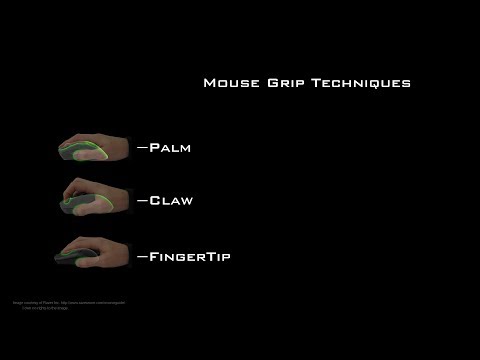So, if you are here to buy a gaming mouse for your Gaming career, you are in the right place because I have the best list of Gaming Mouse.
In This article, you will find Best Gaming Mouse for under $20 and some most important information like which things you should see in a gaming mouse while buying, and if you are in a hurry you can click here!
Both Wireless and Wired Gaming mice are included in this article, so don’t leave it before reading because they are all with their honest reviews and of course with specifications and ratings also.
If you want a budget-friendly gaming mouse then the best company you will get is redragon so there are 3 – 5 mouses in this list are of Redragon.
Gaming Mouse Buying Guide
Here are the most important points that you should consider while buying the Best Gaming mouse for you.
1. Grip Style
There are three types of grip that people use a claw grip, a palm grip, or the fingertip grip.
People with palm and claw grips should usually buy larger and heavier gaming mouse and people with fingertip grips buy a small and light-weight mice.
| Palm | Claw | Fingertip | |
| Used For | Accurate/precise glide control | Rapid gliding and clicking | Extremely rapid/agile gliding |
| Examples | Sniping | RTS | RTS, FPS |
| Pros | Comfortable/Relaxed | Stabilized position during rapid clicking | Extremely agile gliding |
| Cons | Not as agile | Not as comfortable | Not as suited to accurate, slow gliding |
2. Play Style
Play Style is very important because different games require different things. Like FPS require accurate and quick tracking, RTS is heavily dependent on click speed. MMOs and RTS gamers may require additional buttons in their gaming mouse.
3. How do you move your mouse aroud?
The type of mouse depends on how you will move your mouse around? Very long sweeping motions or small. Try to classify yourself as a high, medium, or low sensitivity this will help you to choose which type of mouse you want.
Low sensitivity:
Control speed can average around 2m/s (79″/s) and may even reach up to around 4.5m/s (177″/s)
These players tend to use large sweeping motions across large distances by using the entire arm to move the mouse, allowing them to reach very high speeds.
Recommended DPI range: 400- 800DPI
High sensitivity:
Control speed can average around 0.3m/s (12″/s) and top speed around 0.6m/s (24″/s)
High sensitivity players usually use their hand and wrist to make most of their mouse motions instead of moving their whole arm. This results in much less distance traveled and slower mouse speeds overall.
Recommended DPI range: 1000+
Medium sensitivity:
Control speed can average around 1m/s (40″/s) and top speed around 2.5m/s (98″/s)
Many people use a combination of both arm and wrist/hand control, and so fall somewhere between the two extremes – these are classed as medium sensitivity players.
Recommended DPI range: 400-1000DPI
Source: pcbuildadvisor.com
If you are in a Hurry, Then check this out
If you are in hurry and want to buy the best gaming mouse then Redragon M711 is the best gaming mouse under $20.
Redragon M711 Cobra has 7 programmable buttons and 10,000 Adjustable DPI and an optical sensor.
And has up to 1000Hz polling rate which is adjustable
| Item Weight | 4 ounces |
|---|---|
| Product Dimensions | 5 x 2.6 x 1.6 inches |
Best Gaming Mouse for under $20

Redragon M711 Cobra Gaming Mouse
- 16.8 Million RGB Color Backlit
- 10,000 DPI Adjustable, Comfortable Grip
- 7 Programmable Buttons
9 Best Gaming Mouse for under $20 : Wireless and Wired
The Actual list of the 10 best Gaming Mouse for under 20 Starts from here:
1. Redragon M711 Cobra (Best Gaming Mouse for under $20)
The is the best gaming wired mouse under $20 this is a medium to large size mouse with 127 MM long, 66 MM Wide, and 40 MM Tall.
The weight of this mouse is around 105 grams without the cable. This mouse has a total of 9 Buttons and 7 of them are programmable through software.
You can hold this mouse comfortably with both palm and claw grips. But the back of the mouse makes contact with the palm while claw gripping this is because of this shape but it is not a big problem.
The clicks of the mouse are firm and responsive.
This mouse feels solid while holding it and feel more comfortable because it is made up of plastic but it can be a little slippery while Gaming for a long time.
Pros
- Best Affordable gaming mouse
- Good Build quality
- Easy to Program
- Very smooth movement
- Wire Quality is really good
Cons
- Might Be slippery

Redragon M711 Cobra Gaming Mouse
- 16.8 Million RGB Color Backlit
- 10,000 DPI Adjustable, Comfortable Grip
- 7 Programmable Buttons
2. Redragon M719 Invader
For this mouse, there are no issues with the build quality The front side of the mouse is rubbered plastic and the sides are textured plastic.
You can change the polling rate of the mouse in the software and also other things.
The mouse glide really smoothly and the buttons are also good but the first button on the left side is very hard to reach so basically it is useless
The cable quality is not good if you are wireless before.
I had already told you redragon is king in budget mouse (Best Gaming Mouse for under $20)
Pros
- Worth to the value
- Good Build quality
- Easy to Program
- Very smooth movement
- Clicks are good
Cons
- One button is useless because it very hard to reach
- Not good to Low sensivity playeres
- Cable quality is not good

Redragon M719 Invader
- Wired Optical Gaming Mouse
- 7 Programmable Buttons, 10,000 DPI
- Ergonomic PC Computer Gaming Mice with Fire Button
3. UHURU WM-02Z Wireless
This one is a Best Gaming Mouse for under $20 and it is wireless and it is rechargeable it can be charged while gaming.
It has five levels of DPI from 1200 to 7200 and has five programmable buttons.
It takes 30 minutes to charge and gives 10 hours of uptime.
It has 4 pads under the mouse for gliding and has the charging point at the front.
Basically, it is a decent wireless mouse.
Pros
- Good at this price
- smooth movement
Cons
- Not good for gaming
- Can’t change colors as you want
- Software is not good

UHURU WM-02Z
- 2.4G Wireless Rechargeable Mouse
- 6 Programmable Buttons
- 5 Adjustable Levels DPI Up to 4800DPI
4. Redragon M612 Predator
Another Budget beast from Redragon M612 Predator feels good and solid in the hand but a little down point is that it is a little heavy but it depends on you. However, its weight is 110 grams without the cable. So, if you are a lightweight gamer then it’s not for you.
It’s around 126MM long, 75MM Wide, and 40MM tall and it is designed for right-handed users and it feels really comfortable and has a matte finish on top of the mouse and a glossy accent around the buttons.
This mouse has an 8000dpi which is enough for all gamers. You can control all its programmable buttons and lights through their software.
Pros
- Good Build Quality
- Price is really affordable
- Best for right hand Users at this price point
- Matte Finish on top
Cons
- Stiff Cable is not good
- A little Heavy
Are you enjoying Best Gaming Mouse for under $20?

Redragon M612 Predator
- 8000 DPI Wired Optical Gamer Mouse
- 11 Programmable Buttons & 5 Backlit Modes
- Software Supports DIY Keybinds Rapid Fire Button
5. Redragon M602
Redragon M602 comes with 7 programmable buttons like all other gaming mice with up to 7200 adjustable DPI.
This mouse has three pads which make the mouse really good to slide and the weight of the mouse is 151 grams.
The worst thing about this mouse is its software it really bad means you can not control the RGB of your mouse from the software which is really a bad thing.
It is a decent mouse for entry-level.
Pros
- Good Build Quality
- Comfortable, Ergonomic design
- Entry Level Decent Mouse
Cons
- Can be Little Heavy if don’t like Heavy mouse
- Mouse is not much customizable
- Software is not Good

Redragon M602
- RGB Spectrum Backlit Ergonomic Mouse
- Up to 7200 DPI
6. Masshiro Wireless Gaming Mouse
The first thing you will notice is the build quality is really good you will get a matte finish.
And it is really a lightweight wireless mouse because of its cheese-like design the weight is around 95 grams.
The sensor of the mouse is really bad for low sensitivity even it can’t track the surface sometimes so it is so bad for FPS games but if you play on High sensitivity then there is no problem.
Pros
- Good Build Quality
- Light
- Can be used wired or wireless
- Rechargable and good battery life
Cons
- No Software Customization
- Only 3 DPI Settings
- Can’t use side button while holding right button
- Not for FPS gamers at all

Masshiro Wireless Gaming Mouse
- Gaming Mice with Honeycomb Shell
- 7 Sensitive Buttons
7. VEGCOO C10
This is a pretty decent wireless mouse it is made up of plastic.
This mouse comes with 2400 DPI which really not good for gamers and a 400mah battery.
There is not much to talk about this mouse I will just tell you if you want a mouse for normal work then you can take it but if you are a gamer then This one is not for you.
But if you want a decent mouse you can go for it.
Pros
- Light
- Can be used wired or wireless
- Rechargable
Cons
- No Software Customization
- Only 3 DPI Settings
- Not for gamers at all

VEGCOO C8
- Silent Click Wireless Rechargeable Mouse
- 2400/1600/1000 DPI 400mah Lithium Battery
8. PICTEK Ergonomic Wired Gaming Mouse
In my opinion, this is the best gaming mouse at this price because it is the price is really low and it is around 12 dollars.
And its in-hand feel is really good and it has weights attached to it which is really a good thing because no other mouse on the list has this feature. However, it contains eight weights each weight is about 2.8 grams.
This mouse has 8 programmable buttons which is again a plus point. The DPI goes up to 8000 which is adjustable.
Pros
- RGB Light is really good
- 8 Programmable buttons
- Build Quality is really good
- In-hand feel is also good
Cons
- Wire is Little Short

PICTEK Ergonomic Wired Gaming Mouse(PC257A)
- 8 Programmable Buttons
- 5 Levels Adjustable DPI up to 8000
9. IULONEE Type C Mouse
This is the mouse that is bad in this list because if you search for reviews on youtube and even on amazon there are not much of that. That’s why it is too low on this list because it doesn’t want to suggest you a mouse that is not well – know and you will regret it after buying it.
But if still want to buy it you can check it out right below.
Pros
- Type C cable (If you want it)
Cons
- Not Much Reviews Available
- No software
- only 4 types of RGB

IULONEE Type C Mouse
- Wired USB C Mice Gaming Mouse
- Ergonomic 4 RGB Backlight 3200 DPI
Conclusion of 9 Best Gaming Mouse for under $20: Wireless and Wired
If you want the best gaming mouse for under $20 Redragon M711 Cobra is the best mouse for you and if you want to low your price then there is a really good mouse for you and it is PICTEK Ergonomic Wired Gaming Mouse(PC257A). So, the choice is yours.
FAQs
What is the best gaming mouse 2019?
Best gaming mice of 2019
Best overall: Razer Viper.
Best on a budget: Glorious Model O.
Best ergonomic: Zowie EC-1/EC-2.
Best lightweight: Razer Viper.
Best wireless: Razer Viper Ultimate.
Best multipurpose: Logitech G502 Lightspeed.
Honorable mention: Logitech G Pro Wireless.
Which mouse do pro gamers use?
What mice do they use in professional CS-GO gaming? A: There are quite a few mice that are prominent in the FPS eSport business. Among the most popular are the Zowie FK series, the Logitech G502, SteelSeries Sensei, and the Razer Deathadder. All of which are used by many pro gamers each.
Are Asus mice good?
On the design side, the Asus ROG Gladius II Core is well-built, compact, and comfortable in the hand. Whether you’re clicking frantically, slowly nudging forward, or trying to make progress with the scroll wheel, you’ll find the mouse pleasingly responsive and accurate.
Is Logitech better than Razer?
Whether this is a pro or a con comes down to what you’re looking for. They also offer better options for customising the shortcuts on your mouse. Logitech makes a better mouse for core functionality and value, while Razer makes a better mouse for multitasking fast and matching the rest of a custom-built PC.