In today’s article I will tell you How to play free fire with ps4 controller, in IOS, android, and pc also this is a very simple step to connect and play games with your Ps4 controller.
So lets begins,
How to connect ps4 controller to free fire on android
So if you play games on your android devices and want to connect PS4 controller then, first of all, you have to open your Play Store and search octopus now you have to download the octopus app. If you don’t want to use the octopus app then I one more option at last.
Now you have to press the P and share button of your PS4 controller hold it for few seconds after this your controller started flashing light and you have to turn on your mobile Bluetooth after turning it on you see your PS4 controller in the Bluetooth section connect it to your mobile.
After connecting it to your mobile open the octopus app and click on the add button from here you can select any game which is installed on your mobile and after adding click on the game icon in the octopus app.
Now your game will be started and all the controllers will display on your mobile and you can customize them as you want and can play free fire with ps4 controller.
How to play free fire with ps4 controller IOS
So if an IOS devise and you want to play free fire with ps4 controller or any other game also, first you have to open settings in your device and open the Bluetooth section.
Now take your PS4 controller and connect hold the P and share button for 5 seconds and after this, your controller start flashing and you can see your controller in the Bluetooth list of your device now you can connect your device to the controller.
And enjoy the games with PS4 controller with IOS devices.
How to play free fire with controller on pc
If you want to use a PS4 controller then follow these steps.

First, you need to download a file you can download this file by clicking here. This is a zip file that installs on your pc and you have to extract it after downloading.
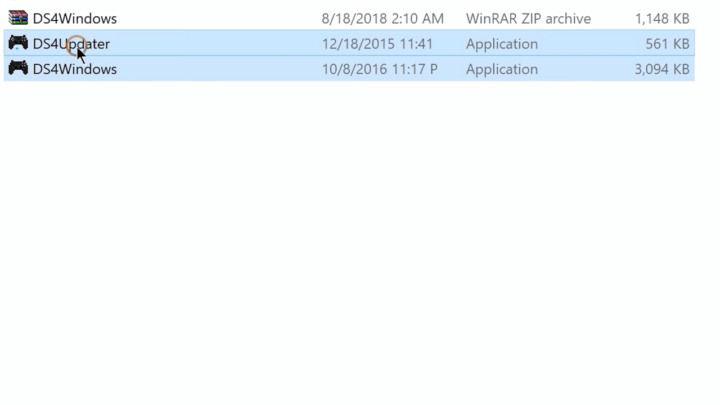
When your extract it you see 2 more files (as you can see in the image) one is DS4 Updater and the second is DS4 Windows you have to copy both files and go to local disk c and make a new folder and paste these both files there.
Now hold the DS4 Windows file and drag it to your desktop to make a shortcut.
Now connect your PS controller with USB to your pc and open the DS4 Windows file and now you can fully connect your controller and play free fire with ps4 controller. You can also connect through your PC Bluetooth.
You can also download the Panada Gamepad app on your pc instead of those files.
Conclusion of How to play free fire with ps4 controller
I give you all information in the post if you carefully read the post then I hope you did not face any of the problems and you can play free fire with ps4 controller or any other game very easily.
If you have any other queries you can contact us. Thanks for reading our article.
FAQs
Can you play free fire with a controller?
Players can switch POV with a mouse, fire with the left button in shooting games, and use smart casting in MOBA games. … Be it a mouse or a gamepad, Bluetooth or a cable, a gamepad for PC, Xbox, or PlayStation, players can always connect it to their phone and play mobile games.
Can you play free fire on ps4?
Is Garena Free Fire available on the PlayStation console? … The answer to this question is no, unfortunately, the Garena Free Fire video game is not available for PlayStation, which is why it cannot be played natively on this console.
How do I connect my ps4 controller to my free fire Iphone?
While pressing and holding the Share button, press and hold the PS button until the light bar flashes. Enable Bluetooth on your device, and then select the controller from the list of Bluetooth devices.
Can we play free fire in laptop?
How to download Free Fire game on Windows 7 laptop/ PC. You can use BlueStacks to download the Free Fire game on Windows 7. If you are not a fan of BlueStacks, there is another Android emulator called Gameloop that can be used to run the game on a PC.
Can we play free fire with joystick in PC?
Since there is no official PC version of Garena Free Fire, you will need to install the latest Garena Free Fire APK on your PC to get the game working. … The latter makes it possible to play Garena Free Fire on a PC with a controller and get the most immersive gameplay experience.