Subnautica Below Zero is just a great game and yeah, it was released after so much delaying and waiting but now it’s here without any of the lags or glitches.
Today, we are going to explore the Subnautica Below Zero Map and help you to explore it fully and tell about every location that you must know, I know there are so many interactive maps available but this guide on the Map of Subanutica Below Zero provides way more information than those 1-page maps.
The Blog post is Structured in different Sections you can navigate through them with the help of the Table of Contents given below
Table of Contents
Subnautica Below Zero Map
This part will overview the Subnautica Below Zero map and learn about the overall map layout and Key regions.
Subnautica Below Zero Biomes
Subnautica Below Zero Biomes Map
Here are some of the best Subnautica Below Zero Biomes maps That I found online and will help you get a basic idea of the map itself and all the biomes.

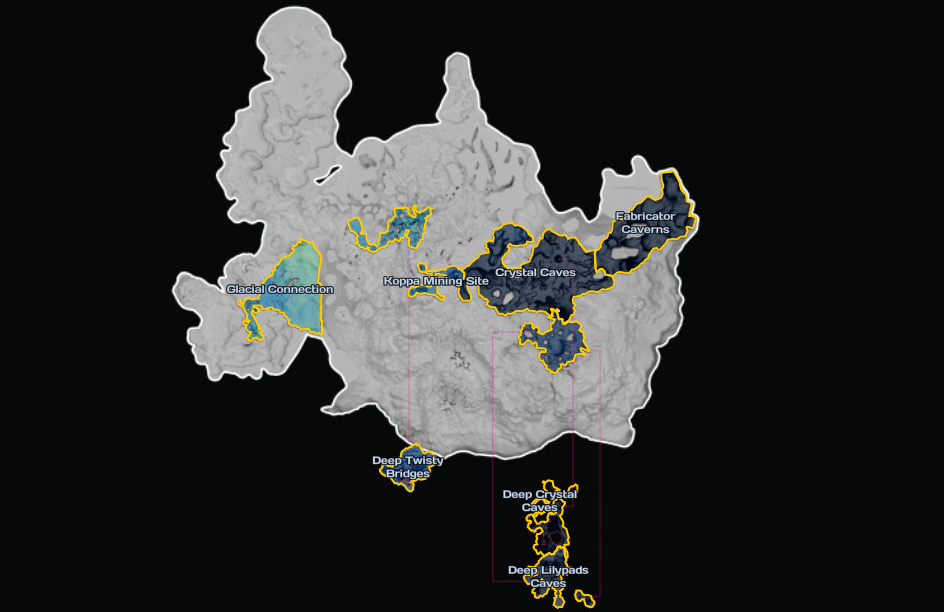

This is an overview of all the subnautica Biomes that can be found in the game itself and a Difficulty map for the below zero biomes that provide the difficulty of each biome.
Below are the essential details about a biome of subnautica below zero to start your journey or find those interesting things you are looking for in a biome.
Here are all the details you need to know about:
To Skip These Details Click Here
1. Arctic Spires
The Arctic Spires is a large biome above sea level below zero. Its biome borders the Glacial Bay. It has a frozen landscape, with a flat ice sheet broken up by huge spires of ice jutting up from below. Ore Veins can be found scattered across the biome.
Entrances to the Biome:
- The first entrance requires the player to refuel an Alterra Bridge with Hydraulic Fluid in the Glacial Bay.
- The second entrance is a narrow, underwater tunnel, adjacent to an architectural cable, gated by a wall of ice that can be unsealed using a Laser Cutter. The player can access this entrance from within the Arctic Spires.
Biome Details:
- Depth Range: Above Sea Level
- Temperature Range: 2-14°C
- Coordinates: -949 47 530
- Point of Interest:
- Arctic Spires Cache
- Architect Cabling
- Greenhouse
- Ice Worm Boneyard
- Principal Architect Teleporter
- Tech Sites Coordinates:
- -1337 38 -265
- -1091 64 330
- -966 68 -84
- -1044 6 57
2. Sparse Arctic
The sparse Arctic is a biome that is located under the ice so there is no sunlight and because of that no flora either.
Biome Details:
- Depth Range: 0-140m
- Coordinates: 243 -31 33
3. Glacial Bay
Glacial Bay is a landscape that has a decent amount of plants and also a strong presentation of Alterra Corporation. The Aquatic section of the biome is mostly a barren landscape.
Entrance:
The only method to reach the Arctic Spires is via the bridge, which is an impressive installation in and of itself. To cross it, players must scan the Hydraulic Fluid Fragment, which allows them to create a component.
Biome Details:
- Depth Range: 0 – 116 meters
- Coordinates: -987 0 -320
- Point of Interest:
- Energy Generator
- Glacial Bay Bridge
- Tech Sites at coordinates:
- -1021 9 -389
4. Kelp Forest
On Planet 4546B, you’ll find the Kelp Forest, a very active and productive environment. Additionally, Stalkers and Hoverfish primarily inhabit this area. Located at medium-shallow depths, it is inhabited by primarily passive living forms, except drooping stingers and stalkers.
Entrances to the Kelp Forest:
- In between the Twisty Bridges and the Drop Pod, you’ll find Kelp Forest. It notes that the terrain is comprised of grassy knolls and arches, which sometimes show entrances to small cavern systems.
Biome Details:
- Depth Range: 0 – 160 meters
- Temperature Range: 24.3°C-27.5°C
- Coordinates: -306 -51 -57
- Point of Interest: Large Wrecks
5. Glacial Basin
The glacial basin ecosystem is rife with ore veins and snowfox pieces. Most of the game’s Spy Pengling locations are also located in this region. The biome winds its way around, allowing the player to walk around it.
Entrance:
- Players can approach the Glacial Basin from either the Glacial Bay or the Glacial Connection. Those coming through the Glacial Bay will find themselves at the Phi Robotics Center.
- Alternatively, players coming through the Glacial Connection will surface a lake in the southern half of the biome. Towards the south of the biome, a lake harboring a pier houses the entrance to the Glacial Connection, one of the two ways in or out of the Glacial Basin
Biome Details:
- Depth Range: Above Sea Level
- Temperature Range: 2-14°C
- Point of Interest:
- Phi Robotics Center
- Phi Excavation Site
- Parvan’s Bunker
- Tech Sites Coordinates:
- -1510 11 -1043
6. Twisty Bridges
This biome borders the Thermal Spires, Shallow Twisty Bridges, Arctic Kelp Forest, and the Sparse Arctic. Shares a similar purple coral species to the Shallow Twisty Bridges, but is more scarce in terms of other coral species.
Entrance:
The Twisty Bridges is a biome located in a deep trench close to the Shallow Twisty Bridges.
Biome Details:
- Depth Range: 50 – 250 meters
- Coordinates: -224, -99, -250
- Point of Interest:
- Tech Sites:
- (-252, -124, -248)
- (-371, -171, -318)
- (-494, -57, -497)
- Tech Sites:
7. Deep Twisty Bridges
It has a dark blue tone, Broken Mandrakes atop the Twisty Bridges, and Hydrothermal Vents where Diamonds, Lithium, and Triops may easily be found. Fragments are spread across the environment, primarily in tiny cave systems.
Entrance:
At the bottom of the twisty bridge’s biome, several holes and fissures lead to the Deep Twisty Bridges.
Biome Details:
- Depth Range: 250 – 380 meters
- Coordinates: -419, -308, -360
- Point of Interest: Obelisk
8. Arctic
The Arctic areas are huge biomes typified by harsh, rocky terrain on the bottom and icebergs on the top. There are two areas, one located to the east and one to the west.
Entrance:
- East Iceberg Zone: Located in the northeast, bordering the Lilypad Islands, Purple Vents, Sparse Arctic, and World Edge.
- West Iceberg Zone: The western counterpart of the Arctic biome.
Details about the East Arctic:
- Depth Range: 0 – 320 meters
- Coordinates: 697 -90 -396
- Point of Interest:
- Ground Sampler
- Marguerit’s Greenhouse
- Satellite
- Lava Geysers
Details about the West Arctc:
- Depth Range: 0 – 270 meters
- Coordinates: -726 -32 -783
9. Thermal Spires
The Thermal Spires is one of the three divisions of the thermal zone. The biome has a vast quantity of tall hydrothermal stacks called Hydrothermal Spires that give the habitat its name.
Entrance:
- The northern half features multiple trenches with a big supply of Harvesting Nodes, and has many entrances to the Thermal Spires Caves.
- The southern section of the biome offers a more rough and plateaued landscape compared to the rest of the biome. An entry to the Koppa Mining Site can be located within a big crack in the region.
Biome Details:
- Depth Range: 5 – 280 meters
- Coordinates: -140, -23, -528
- Point of Interest: Lava Geysers
10. Purple Vents
The Purple Vents is one of the three thermal biomes the player will visit. The biome’s topography has a peculiar golden coloring, is perforated in most sections, and comprises plateaus, a dramatic contrast to the overall gray and rocky terrain of the other thermal biomes.
Entrances to the Biome:
- Near the edge of the East Arctic, there is a trench that leads to the Deep Purple Vents and, to some extent, the Crystal Caves.
- Towards the eastern portion of the Purple Vents, there is a short gap with Seatruck Sleeper Module Fragments and small cave networks with a Data Box for the Booster Tank and several Supply Crates. A Water Filtration Machine is also located here.
- The eastern half of the biome has the fissure that leads to the Deep Purple Vents.
Biome Details:
- Depth Range: 0 – 170 meters
- Coordinates: 179 -36 -567
- Point of Interest: Alterra Debris at coordinates 225 -105 -620
11. Tree Spires
The Tree Spires are one of the three divisions of the thermal zone, a biome characterized by gigantic, branching Hydrothermal Coral called Tree Spires. It is the home of the Ventgarden.
Entrance:
- The Tree Spires biome borders Thermal Spires, West Arctic, Purple Vents, Delta Island, Lilypad Islands, Crystal Caves, and the World Edge.
- The western section shares a boundary with the West Arctic.
Biome Details:
- Depth Range: 70 – 460 meters
- Coordinates: -85 -430 -1415
- Point of Interest: Ground Sampler, Lava Geysers
12. Lilypad Islands
Lilypad Islands is a biome that occurs in Subnautica: Below Zero. It borders the Tree Spires, Purple Vents, World Edge, and the East Arctic.
Entrances:
- Lilypad Islands borders the Tree Spires, Purple Vents, World Edge, and the East Arctic.
Biome Details:
- Depth Range: 0 – 340 meters
- Coordinates: 333 -111 -1075
- Point of Interest: Lilypad Caves
13. World Edge
The World Edge biome’s area around Sector Zero. It has a stony, desolate environment seeps into its adjacent biomes, generating steep plateaus and cliffs. When the player surpasses 8192 meters they will be transferred back to the aforementioned origin.
Entrances:
- The player normally enters the World Edge biome through the Lilypad Islands, either of the Arctic regions or the Tree Spires.
Biome Details:
- Depth Range :
- (Terrain): 0 – 3040 meters
- (Map): 0 – 8192 meters
Subnautica Below Zero Key Locations for Story
For completion of the Subnautica Below Zero, there are many locations on the Subnautica Below Zero Map that you have to explore.
Below is the complete guide for your exploration of the below zero map to complete your story each location that is necessary for the exploration is mentioned in the guide below.
Part 1: Early Game Exploration
- Lifepod 5 (Starting Location):
- Coordinates: Approx. -345, -16, -100
- Resources: Collect basic materials and blueprints for the Survival Knife and Scanner.
- Safe Shallows:
- Coordinates: Varies
- Resources: Gather resources like Quartz, Titanium, and Creepvine Seed Clusters.
- Twisty Bridges:
- Coordinates: Approx. -175, -90, -70
- Resources: Creepvine Seed Clusters, Seaglide fragments, and Mobile Vehicle Bay fragments.
Part 2: Mid-Game Exploration
- Delta Station Dock:
- Coordinates: Approx. -185, 50, -240
- Resources: Habitat Builder fragments and storyline progression.
- Arctic Kelp Forest:
- Coordinates: Varies
- Resources: Mobile Vehicle Bay fragments, Seaglide fragments, and Thermal Lily fragments.
- Glacial Basin:
- Coordinates: Approx. -475, 10, -530
- Resources: Spy Pengling fragments, Snowfox fragments, and advanced base-building blueprints.
- Omega Lab:
- Coordinates: Approx. -585, 45, -570
- Resources: Alien Containment fragments and storyline progression.
Part 3: Late Game Exploration
- Crystal Caves:
- Coordinates: Approx. -630, -185, -680
- Resources: Architect Components and advanced crafting blueprints.
- Phi Robotics Center:
- Coordinates: Approx. -725, -220, -895
- Resources: Architect Components and advanced crafting blueprints.
- Fabricator Caverns:
- Coordinates: Approx. -800, -270, -840
- Resources: Advanced crafting blueprints and more Architect Components.
- Research Base Zero:
- Coordinates: Approx. -250, -40, -540
- Resources: Blueprints for advanced base-building structures and storyline progression.
Part 4: End Game Exploration
- Rocket Island:
- Coordinates: Approx. 385, -75, -885
- Resources: Neptune Escape Rocket components and storyline conclusion.
How to Plan Your Route in Below Zero Map
The most important in the subnautica below zero is to plan your route and how you are going to explore the whole map with some of the best strategies for exploration and resource Gethring in Below Zero. Below is a guide for it:
- Familiarize Yourself with the Map: Before designing a route, get acquainted with the Subnautica Below Zero map. You can access maps online or utilize in-game tools like the Scanner Room and Architect Teleporters to help you explore critical sites.
Identify Key Biomes: - Recognize biomes: These provide important materials and blueprints. Some notable biomes include the Arctic Kelp Forest, Crystal Caves, and Thermal Spires. Each biome offers distinct resources and difficulties.
Establish a Central Base: - Establish a Central Base: Build a core base in a place that gives access to many biomes. This operates as a hub, shortening travel time between different resource-rich places. Delta Station Dock is a popular choice given its strategic position.
Use Scanner Room for Planning: - Use Scanner Room for Planning: Construct Scanner Rooms at strategic areas to scan for certain resources. This tool can help you plan routes depending on the availability of needed goods in adjacent places.
Deploy Beacons: - Deploy Beacons: Use beacons to designate key sites, including resource-rich areas, wrecks, and points of interest. This visual assistance aids in navigating and guarantees you don’t miss critical locations.
- Upgrade Vehicles: Upgrade your Sea Truck to boost its depth capabilities and storage capacity. Attach Storage Modules to transport extra resources, and equip the Fabricator Module for on-the-go crafting.
Prioritize Blueprints: - Prioritize Blueprints: Identify critical blueprints necessary for advancement. Plan paths that lead you to areas where you can find fragments for vital tools, vehicles, and base components.
- Night and Day Exploration: Consider the time of day while planning your travels. Some resources may be easier to notice during daytime, whereas nocturnal species and some materials can be more apparent at night.
- Utilize Architect Teleporters: Unlock and employ Architect Teleporters intelligently. Place them at strategic resource sites to establish rapid transit points, minimizing the time spent crossing enormous distances.
- Plan for Story Progression: Integrate story-related places into your route planning. Delta Station Dock, Omega Lab, and Architect Sites are vital for furthering the plot. Make these waypoints throughout your route.
Adapt Your Route as Needed: - Stay flexible with your route planning: Unexpected hurdles, such as hostile fauna or unanticipated impediments, may need alterations to your course. Be prepared to adapt on the go.
- Consider Oxygen and Thermal Needs: Plan routes that consider your oxygen demands. Place Oxygen Plants along your journey, especially in deeper places. Additionally, consider thermal sources for warming, especially in frigid biomes.
Resource Respawn Timers: - Resource Respawn Timers: Pay attention to resource respawn times. Some resources renew over time, so design routes that allow you to revisit regions once supplies have been restored.
How to use the Interactive Map of Subnautica Below Zero
Some of the best Subnautica Below Zero Map Interactive are Map Genie and Subnauticamap.io
- Familiarize Yourself with Interactive Map Features: Explore the numerous levels and features available on the interactive map. This may feature biome markers, resource locations, wreck sites, and more.
- Search for Specific Resources: Use the search function to identify specific materials you require. This helps you to plan effective routes and obtain commodities more rapidly.
- Mark Points of Interest: Utilize markers or pins to identify major locations of interest, such as Alien Architect Sites, wrecks, and critical biomes. This helps you travel efficiently.
Biome Identification: - Biome Identification: Identify various biomes on the map and organize your exploring paths appropriately. Some biomes may feature unique resources or story-related components.
- Blueprint Locations: Look for indicators identifying the locations of blueprint fragments. This helps you access new technologies and improvements for your equipment.
- Fast Travel Planning: If the game contains fast travel options, utilize the map to design teleporter or fast travel routes between essential places. This can save time during exploring.
- Coordinate Reference: Pay attention to coordinate systems on the map. Coordinates help you get to certain areas correctly, especially if you’re utilizing in-game tools like beacons.
- Community Annotations: Some interactive maps enable users to add annotations or remarks. Check for community-contributed information, suggestions, or cautions about certain sites.
- Time-of-Day Planning: If the map depicts day and night cycles, arrange your actions based on the in-game time. Some resources or animals may act differently at various times.
- Check for Updates: Interactive maps are regularly updated by the community to provide new material or fix mistakes. Make sure you’re using the most recent version to benefit from the newest information.
- Customization Options: Some interactive maps feature customization, enabling you to display or conceal individual layers based on your preferences. Tailor the map to fit your requirements.
- Multiplayer Coordination: If you’re playing in a multiplayer situation, use the map to coordinate with other players. Share locations of resources, bases, or fascinating findings.
- Environmental Suit Planning: Plan your journeys by considering the environmental problems in different biomes. Identify sites where particular environmental suits (Cold Suit, Reinforced Dive Suit) would be essential.
Conclusion
In summary, the extensive knowledge I have offered to some extent has been helpful for you in this tutorial, to explore the Subnautica Below Zero map with confidence and efficiency. Whether you’re seeking resources, planning to explore routes, or moving through the game’s plot, the post gives you the knowledge needed for a successful and fun gaming experience. Happy exploring!