Minecraft is one of the most popular video games of all time, with millions of players around the world. While the vanilla Minecraft experience is great, many players choose to use unofficial clients to enhance their gameplay.
These clients can provide features such as performance improvements, custom shaders, and additional gameplay options. In this article, we will explore some of the best Minecraft clients available, discussing their features, benefits, and potential risks. Whether you’re a new or experienced Minecraft player, this guide will help you choose the right client to enhance your Minecraft experience.
Table of Contents:
Best Minecraft Client for low-end PC
If you have a low-end PC and looking for a Minecraft client that can make your game smooth like butter achieve the best fps that can achieved.
So, let’s get to the point there are 3 best Minecraft clients for low-end PCs and these are Feather Client, Badlion Client, and Notro Client.
- Badlion Client: Badlion gives just a little extra fps in PVP but Feather performs better in solo and Badlion is also a little bit hard to install.
- Feather Client: Yeah, both Feather and Lunar Client give awesome performance but just some factors I think Feather exceeds the lunar. Feather will not disappoint you it will give you the best possible fps in the PVP and in solo.
- Notro Client: If you want a cracked client then Notro will be the best client for low-end PC.
Best Minecraft client for FPS
The best Minecraft client for fps is indeed the great Badlion Minecraft Client because it boosts the fps to another level and if you are going on for a PVP battle then you must you the Badlion client.
But yeah it is a little hard to install and if you are lazy then you can also check out Feather Client if Badlion is best then Feather is second best for fps.
Best Minecraft client for survival
Feather client is the best Minecraft client for survival because it offers the maximum fps in survival as compared to other clients but if you don’t like it by any chance then Lunar and Badlion will also be a great choice for your survival world.
Best Minecraft client for Mac
Again the best Minecraft client for Mac will be the Badlion client because works as clean as mac as it works with windows unlike any of other other clients like the feather client they are a little bit sketchy on Mac.
The Best Minecraft Clients: Unleash Your Minecraft Adventure
The use of Minecraft clients can improve the gaming experience, but they may also pose security threats or cause compatibility problems with other mods or game versions. Because of this, it’s essential only to download clients from reliable websites and to be aware of the dangers of modding.
In general, utilizing an alternative Minecraft client can give the game new aspects, enhancing its pleasure and interest.
1. Feather Client
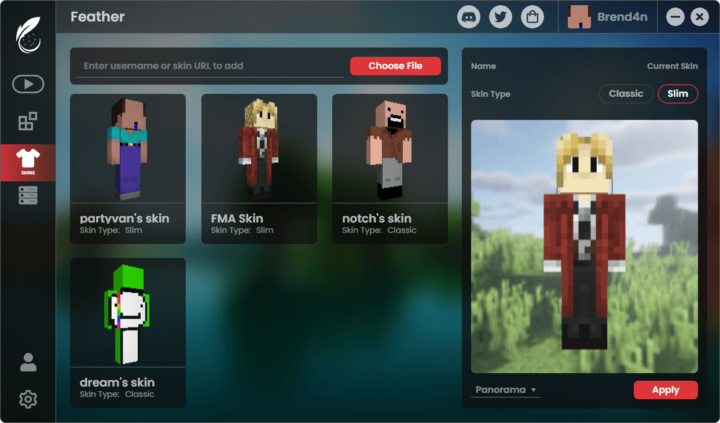
Feather Client is one of the best Minecraft client for smoothness. It is known for its low resource consumption. Feather is ideal for the players who are seeking the best fps in the game.
Feather Client includes BetterFPS, FPS Booster, and Quickplay modifications and also a very user-friendly interface that is so clean.
It is great for gamers who want efficiency and simplicity and not crazy advanced features and customization.
Useful Mods: 50
2. LUNAR CLIENT

Lunar Client offers slick features for combat. With smooth mouse movement, customizable crosshairs, and an FPS boost, it amps up accuracy and precision. It works great with low-end PCs.
The user-friendly interface, coupled with the Replay Mod, adds flair. However, some may find its PVP-centric focus limiting, and cosmetic options might not suit everyone. Despite some drawbacks, it’s quite famous among pvp players who crave for fps and optimized performance.
Useful Mods: 69
3. BADLION

Badlion Client, a notable Minecraft custom client, features an immense number of customization options, allowing users to personalize their gameplay experience considerably. This variety appeals to a broad audience, but it can be hard for those who don’t know much about Minecraft mods.
The Badlion Client is notable for its speed optimization, specially designed for improved performance on low-end PCs, even beyond its customizable features. In addition to addressing latency and stuttering concerns, this optimization makes the client a preferred choice for players looking to gain an advantage in PVP matches.
However, the customer is not without its issues. Some users may find the UI somewhat busy and unorganized, thereby impeding navigation. Additionally, while the Badlion Client is meant to operate flawlessly with many modifications, there may be cases of compatibility concerns when used alongside other custom clients or mods.
Useful Mods: 88
4. LABYMOD

LabyMod is your Alfred in Minecraft, directing your gameplay with easy-to-use features like background music customization, color schemes, and theme customization. The highlight of the huge Minecraft universe is the dependable minimap, which makes sure you’re never lost.
But there’s a catch to this adaptable helper: it may be a resource hog, using up some RAM on your PC. For hardcore Minecraft gamers, LabyMod is a must-have because its features combine solid navigation, a DJ experience, and customization in one convenient package—despite the sporadic latency spikes.
Useful Mods: 69
5. Crystal Client

Crystal Client is also another good client that offers great fps in the solo but decent fps in PVP but if you want to try something new then you can give it a chance maybe it will be best for you.
It only supports Minecraft 1.8.9 and doesn’t support any newer version and you’ll need to have an original copy of Minecraft to run this.
Useful Mods: 58
6. Optifine

OptiFine can enhance the performance of the game, boost FPS (frames per second), and add more graphical options. It is a popular mod available for various versions of Minecraft, including the latest edition.
It is not considered an unapproved client or a hacked client, as it does not modify the gameplay or offer players an unfair advantage. Instead, it delivers performance optimizations and graphics improvements, such as introducing support for HD textures and configurable shaders.
7. PVPLounge

PvP Lounge is a custom Minecraft client that is popular for its support for PvP gameplay. This client is designed specifically for players who want to improve their skills in Minecraft PvP, and it comes with several features to help achieve that.
One of the main advantages of PvP Lounge is that it has a built-in autogg feature. This feature automatically sends a message to the chat when you win a game, saving you time and allowing you to quickly queue up for the next game. Additionally, PvP Lounge has a minimap feature that can help you locate other players on the map, giving you an advantage in PvP battles..
However, one disadvantage of PvP Lounge is that it is only available for Windows.
8. FORGE

Forge is a well-liked client for Minecraft that enables users to set up and utilize many mods at once. It is well recognized for being compatible with a wide variety of mods and has long been a mainstay in the Minecraft modding community.
Forge’s versatility is one of its main benefits. To improve the gameplay experience, Forge offers a foundation framework that can be customized with a number of toppings, or modifications. Numerous new features, including game modes, objects, and graphic improvements, can be added by using one of the many mods that are currently available.
However, employing Forge could have certain drawbacks as well. Its potential for resource-intensiveness, which can result in latency and other performance concerns on some systems, is one of its key downsides. In addition, Forge’s status as an unofficial client means that there is always a chance of compatibility problems with other mods or with various Minecraft versions.
9. PIXEL CLIENT
Popular Minecraft client Pixel Client gives players who want to improve their gaming experience a number of benefits. The ability to customize gameplay with a range of unique blocks, items, and creatures that are not present in the vanilla version of Minecraft is one of the main benefits of utilizing the Pixel Client.
The improved performance of Pixel Client is another benefit. Pixel Client offers features that can boost FPS and lower lag, enabling gamers to experience more fluid and pleasurable gameplay. Players that use older or less powerful computers may find this to be extremely useful.
10. BATMOD

The popular Minecraft client BatMod is renowned for its distinctive features and straightforward user interface. The accessibility of BatMod is one of its key benefits. A client is an excellent option for gamers who are new to Minecraft modding because it provides a wide range of user-friendly modification choices.
The interoperability of BatMod with other Minecraft mods is another benefit. The client’s compatibility with a wide range of mods makes it a flexible option for users who wish to personalize their Minecraft experience. Additionally, BatMod is frequently updated, so it is always current with the newest features and versions of Minecraft.
Batmod is the best Minecraft client but not popular as others, which might reduce the number of online communities and resources that users of the client have access to.
11. Fabric

Fabric is an exceptional Minecraft modding platform and loder. It stands out for its lightweight design, ensuring minimal impact on game performance. The compatibility with multiple Minecraft versions, including snapshots, allows for quicker mod updates. Developers appreciate the comprehensive API that facilitates mod creation using Java.
With an extensive mod library, players can enhance their Minecraft experience with new items, blocks, and gameplay mechanics. Fabric’s developer-friendly environment, along with its multiplayer compatibility, makes it a popular choice for both modders and players seeking to customize their Minecraft worlds.
Best Hacked Minecraft Clients
It’s important to note that the use of hacked clients is against the terms of service of Minecraft and is considered cheating. Many Minecraft servers have anti-cheat measures in place to detect and prevent the use of hacked clients. Using them can result in being banned from servers or even facing legal consequences.
I strongly discourage the use of hacked clients as they undermine fair play, disrupt the gameplay experience, and go against the spirit of the game. It’s always better to enjoy Minecraft by playing within the rules and fostering a positive community.
- Wurst
- Impact
- Aristois
- Liquid Bounce
- Sigma
How to install Clients in Minecraft
Here’s a step-by-step guide on how to install Minecraft clients
- Research: Look for reputable Minecraft clients that suit your needs. Popular options include OptiFine, Forge, or Fabric. Ensure the client is compatible with your Minecraft version.
- Download: Visit the official website of the chosen client and locate the download page.
- Choose Version: Select the appropriate version of the client for your Minecraft installation. Consider your operating system (Windows, macOS, or Linux) and Minecraft version.
- Download Client: Click on the download link provided for the client version you selected. The file will usually be in a .jar or .exe format.
- Run Installer: Locate the downloaded file on your computer and double-click it to run the installer.
- Installation Wizard: Follow the instructions provided by the installation wizard. Typically, you’ll need to agree to the terms of service and select the Minecraft installation directory.
- Install Client: Click the “Install” or “Next” button to start the installation process. The client files will be copied to the appropriate Minecraft directory.
- Launch Minecraft: Once the installation is complete, you can launch Minecraft. Some clients may require you to select the installed profile from the Minecraft launcher.
- Configure Settings: Open the Minecraft options menu and locate the settings specific to the installed client. This varies depending on the client you chose. Adjust the settings to your preferences.
- Test and Play: Start a Minecraft game to ensure the client is working correctly. Enjoy the enhanced features or modifications provided by the client.
Remember to always download clients from official sources and exercise caution when installing any software. Following these steps should help you install Minecraft clients and enhance your gaming experience.
Conclusion
In conclusion, gamers can enhance their gameplay experience by choosing from a variety of Minecraft clients. Each client is unique in its features and benefits, accommodating a range of gaming tastes and techniques. Players have a variety of options to choose from, including the performance-improving Optifine and the well-known PvP-focused Lunar Client. Before selecting a client, it’s critical to consider which features and advantages are most significant to you and your preferred playing style. Last but not least, using the right client can improve your overall enjoyment of Minecraft.
– check it out
