In this post we talk about how to make minecraft bedrock look like java you can do this in mobile also.
So let’s begin,
It looks your game nicer and works very smoothly. There are some simple steps if follow these all steps your Minecraft bedrock looks changed to java.
Steps to make Minecraft bedrock look like java
First, have to download files to Minecraft bedrock look like java and we discuss the best UI for Minecraft and their features.
1. Step
You have to download the file for Minecraft. We give you the 3 best UI, at last, you can download them and activate them by following these steps.
After opening the link of any UI which you want (provided at last of this article) you have to scroll down and at last, you get the download links and you have to click on the link and now can download the file it helps you to make Minecraft bedrock look like java.
2. Step
In the second setup after downloading the file, you have to click on that file which you downloaded. After clicking on it, it opens Minecraft directly and after opening, Minecraft goes to set.
On the downside, you see a Global resources option click on it and now you see many options you have to click on the My Packs after a click on it you can see your resources pack of Minecraft.
Now the file you have downloaded to make Minecraft bedrock look like java you can see in that list and you have to click on that now you see a activate option you have to click on it.
3. Step
After clicking the file is activated and now go back you can see you options button at the home screen of Minecraft click on it now you can see many options in it.
Form here you can change anything in minecraft and now your Minecraft look like java.
Vanilla Deluxe: Java UI
CLICK HERE TO DOWNLOAD
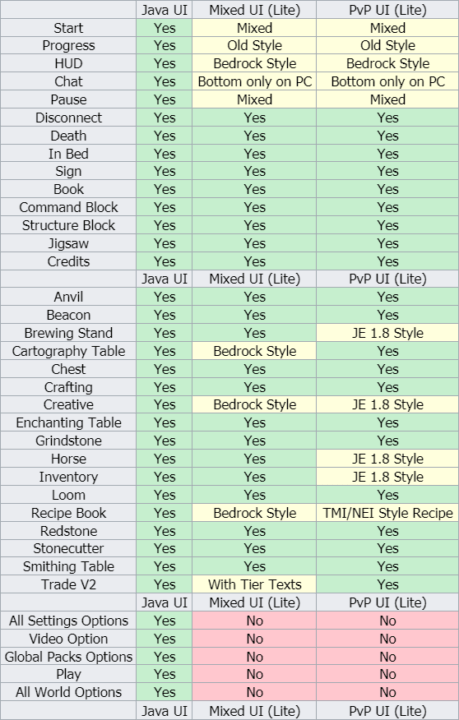
Minecraft Java 1.9+ Combat For Bedrock
CLICK HERE TO DOWNLOAD
You Are Not Allowed to:
- Distribute the addon using your link
- Claim this addon as your own
- Edit/Modify any of the addon files
You Are Allowed to:
- Record a video only if you provide credits and but this MCPEDL page for Download
- Use this on a server, but only if proper credits are given.
- Have Fun!
Bedrock Advancement System 1.16 Experimental
CLICK HERE TO DOWNLOAD
Changelog:-
- Added 30 more advancements
- Made new advancements for advancements we were not able to reproduce
- Added working Debug Screen
- Added compass & clock as part of Hud(Useful for manhunt)
- Modified r4isen1920 menu to show all my advancements
- Death Counter
- Kill Counter
Conclusion of make Minecraft bedrock look like java
We give you the best UI to make Minecraft bedrock look like java and their details my opinion is that you have to download the first one this may be better for you and if you not like that one you can try any other of them.
The steps are same to download or activate the UI in your Minecraft if you follow these all steps you are able to make Minecraft bedrock look like java.
FAQs
Can Minecraft bedrock play with Java?
Yes, ‘Minecraft‘ is cross-platform – here’s how to play with your friends on any system. … If you’re playing “Minecraft: Bedrock Edition,” you can play with Windows, PlayStation, Xbox, Switch, and smartphone players. If you’re playing “Minecraft: Java Edition,” you can play with Windows, Mac, and Linux players
Is Minecraft Java harder than bedrock?
Java edition is actually harder than Bedrock. In Java, zombies can summon other zombies. Also, mobs generally have better AIs in Java edition, as they will actually try to avoid damage as well as attacking, whereas mobs will only think about attacking in Bedrock edition.
How do I know if I have bedrock or Java?
Simply look at the bottom of Minecraft’s title screen. At the bottom right or bottom left, you should see a number. … If the number is in the bottom left, you are using Java Edition, also evident in the subtitle below the main title. If the number is in the bottom right, you are using Bedrock Edition.
Is Bedrock free with Java?
Can I get Minecraft bedrock if I have Java? Windows 10 has the legacy Java Edition as well as the modern Bedrock Edition. If you bought the Java Edition before October 19, 2018, you can redeem a free copy of the Bedrock Edition. You can also buy the Windows 10 edition directly from Microsoft for $20.
How can I get bedrock for free?
Launch your favorite web browser from the Start menu or taskbar.
Navigate to www.mojang.com. …
Click the Account button in the top right corner.
Click the Email field. …
Type the email address associated with your Mojang account.
Click the password field.
Is there OptiFine for bedrock?
Important: Like most modifications, OptiFine only works with “Minecraft: Java Edition.” There’s no official version of OptiFine for “Minecraft: Bedrock Edition.” You can see more differences between “Java” and “Bedrock” by checking out our article, “‘Minecraft Java’ vs.